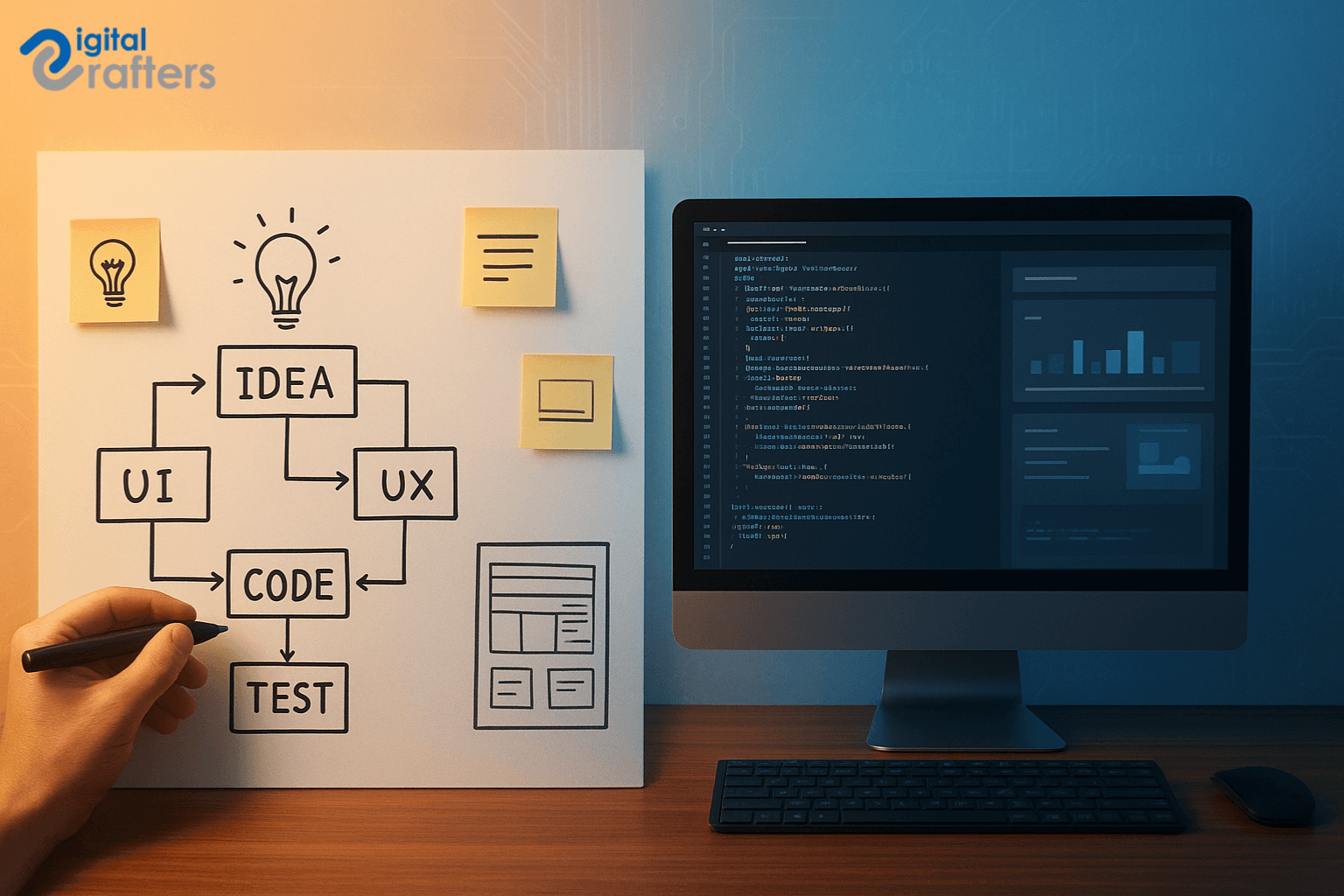
Did you know that 90% of startups fail, often because they build products no one actually needs? One of the biggest challenges for aspiring entrepreneurs and developers is not having the right roadmap when creating software. Many people wonder, “How can I make software that actually works?” or “How to produce a software program that delivers real value?”
If you’ve ever had a great idea for an app or computer program but felt stuck on where to start, you’re not alone. Developing software involves more than coding—it requires clear planning, choosing the right technology, designing an intuitive user experience, and testing before launch.
In this guide, we break down how to develop your own software in 8 actionable steps, from validating your idea to launching a product that users love and scaling it for long-term success. Whether your goal is creating application software for your business, making computer software to solve a problem, or just learning how I make a software from scratch, this step-by-step approach will give you a clear roadmap without overwhelming technical jargon.
By following these steps, you’ll gain a practical framework that works for beginners, entrepreneurs, and small businesses ready to transform ideas into working software.
Before writing a single line of code, the most important step in making computer software is identifying a real problem your software will solve. Software that succeeds doesn’t just exist—it addresses a clear need for users.
Every successful software solution begins with a problem. Ask yourself: What challenge do users face that my software can solve? The more specific the problem, the easier it is to design features that matter. For example:
By starting with a real-world problem, you set a strong foundation for creating software that people actually want to use.
Once you’ve identified a problem, validation is key. Don’t invest months building software before confirming there’s demand. Here are practical ways to validate your idea:
Validation reduces risk and ensures your software will meet a real need.
Once you’ve identified a real problem and validated your software idea, the next step is planning what your software will actually do. Clear planning ensures you build the right product without wasting time or resources.
A Software Requirement Document (SRS) is your roadmap. It outlines what the software will do, how it should perform, and the specific features it needs. Key elements to include:
Creating an SRS ensures everyone involved understands the goals, reduces misunderstandings, and speeds up development.
Starting small is crucial. An MVP includes only the core functionality that solves the main problem. This approach reduces custom software development costs, allows you to test your idea in the real world, and helps you get early feedback from users.
Example MVP roadmap for beginners:
When creating application software, focus on the core feature that delivers value first. By doing this, you ensure your product is practical, usable, and has a higher chance of success.
After planning your software’s features, it’s time to decide how you will build it. Choosing the right tech stack—the combination of technologies for your software—directly impacts performance, scalability, and development speed.
Even if you’re not a developer, understanding the basics helps you make smarter decisions:
Understanding these layers helps you plan features effectively and communicate with developers or teams building your software.
Not every software needs to be built from scratch. Depending on your goals, budget, and timeline, you can choose:
Each approach has trade-offs: custom solutions are more robust long-term, while no-code tools accelerate testing and reduce upfront costs.
If you’re learning how to produce a software application from scratch, start by understanding your tech stack options. This ensures you pick the right approach for your software’s complexity, budget, and growth plans.
Once you’ve planned features and chosen a tech stack, the next step is designing how users will interact with your software. A great user interface combined with a seamless user experience can make the difference between software that gets used and software that gets ignored.
Start by visualizing how users will navigate your application. User journeys show the steps someone takes to complete a task—from signing up to performing key actions. Mapping these paths helps you design screens that are intuitive and reduce friction.
Tools like Figma, Sketch, or Adobe XD make wireframing straightforward, letting you create clickable prototypes before development begins. Prototypes not only guide developers but also allow early feedback from real users.
A well-designed interface is more than attractive visuals; it’s easy to use for everyone. Keep these principles in mind:
By focusing on usability and accessibility, your software becomes approachable for a broader audience and increases engagement.
With a clear plan, tech stack, and design in place, it’s time to turn your idea into a working product. This step involves actual coding, testing, and collaboration.
Depending on your skills and budget, you can build the software yourself or hire a team. Key roles include:
If you don’t code, freelancers or software agencies can fill these roles. Platforms like Upwork, Toptal, or specialized development firms can provide experienced professionals to bring your vision to life.
Agile development helps teams work efficiently and deliver high-quality software. Key elements include:
Tools like Jira, Trello, and GitHub make it easy to manage tasks, track progress, and collaborate with your team.
When making computer software, following an agile workflow ensures faster progress and better quality. This approach allows you to adapt quickly, fix issues early, and deliver a product that meets user needs efficiently.
After building your software, testing is critical. Even small bugs can frustrate users, harm your reputation, and reduce adoption. Thorough testing ensures your software works as intended and delivers real value.
There are several essential types of software testing:
Skipping any of these tests increases the risk of software failures after launch, which can be costly to fix.
Automation saves time and increases reliability, especially for repetitive tests. Tools like Selenium (for web applications) or Jest (for JavaScript testing) allow you to run tests quickly and catch errors early. Automation is particularly useful for regression testing when adding new features or updates.
Pro Tip: For a deeper dive into testing tools, explore our guide on top software testing tools for startups.
By testing and debugging thoroughly, you ensure your software is stable, reliable, and ready for a smooth launch.
After development and testing, it’s time to release your software to the world. A smooth launch ensures users have a positive first experience and provides valuable insights for improvement.
Selecting the right platform depends on your software’s complexity, traffic expectations, and budget. Popular options include:
A solid hosting setup ensures your software runs smoothly, handles traffic spikes, and can be updated easily.
A beta launch lets a limited group of users test your software in real-world conditions. Here’s how to get started:
If you’re wondering how can make software go live safely, this stage is all about testing real-world performance. A controlled beta launch minimizes risk and ensures your software is ready for broader adoption.
Launching your software is just the beginning. To stay competitive and deliver lasting value, ongoing maintenance, optimization, and growth planning are essential.
Software is never truly “done.” Technology evolves, user expectations change, and bugs or vulnerabilities can appear. Regular updates:
Consistently updating your software keeps users engaged and demonstrates that your product is reliable and evolving.
Measuring performance helps you make informed decisions. Key metrics to monitor include:
Analyzing these KPIs lets you identify growth opportunities, prioritize feature improvements, and enhance the overall user experience.
Once your software is stable and providing value, it’s time to generate revenue. Common business models include:
Choosing the right model depends on your software type, target audience, and growth strategy.
By maintaining, scaling, and monetizing your software effectively, you turn a simple idea into a sustainable product that creates lasting value for both users and your business.
Building software is exciting, but many beginners make avoidable mistakes that slow progress or lead to failure. Knowing what to watch for can save time, money, and frustration.
Starting your software journey can feel overwhelming, but the right tools and learning resources make the process much easier. Whether you’re coding from scratch or using no-code solutions, these resources help you bring your idea to life efficiently.
If you don’t have extensive programming experience, no-code or low-code platforms let you build functional applications quickly:
These tools allow beginners to focus on creating application software without being bogged down by technical details.
Expanding your skills is essential for long-term success. Free platforms offer beginner-friendly courses:
These resources help you understand software development fundamentals and improve your ability to plan and build your own software.
Keeping your project organized is critical, especially if you’re working with a team:
Using these tools ensures your workflow remains efficient and your team stays aligned, whether you’re developing a small MVP or a full-scale application.
By combining these tools and resources, beginners can confidently move from idea to functioning software while learning best practices along the way.
💬 Conclusion: From Idea to Impact
According to recent industry research, over 70% of software projects fail to meet user expectations, often due to poor planning, lack of validation, or insufficient testing. This underscores a key truth: building software is not just about writing code—it’s about creating real value for users.
By following a structured approach, you can turn an idea into a product that solves problems and drives impact. Remember the 8 essential steps:
Building your own software is a journey—from concept to delivery—but with careful planning and execution, you can create applications that truly make a difference.
Ready to turn your software idea into a working product? Partner with Digital Crafters to transform your vision into a high-performing, scalable solution that delights users and drives results.
