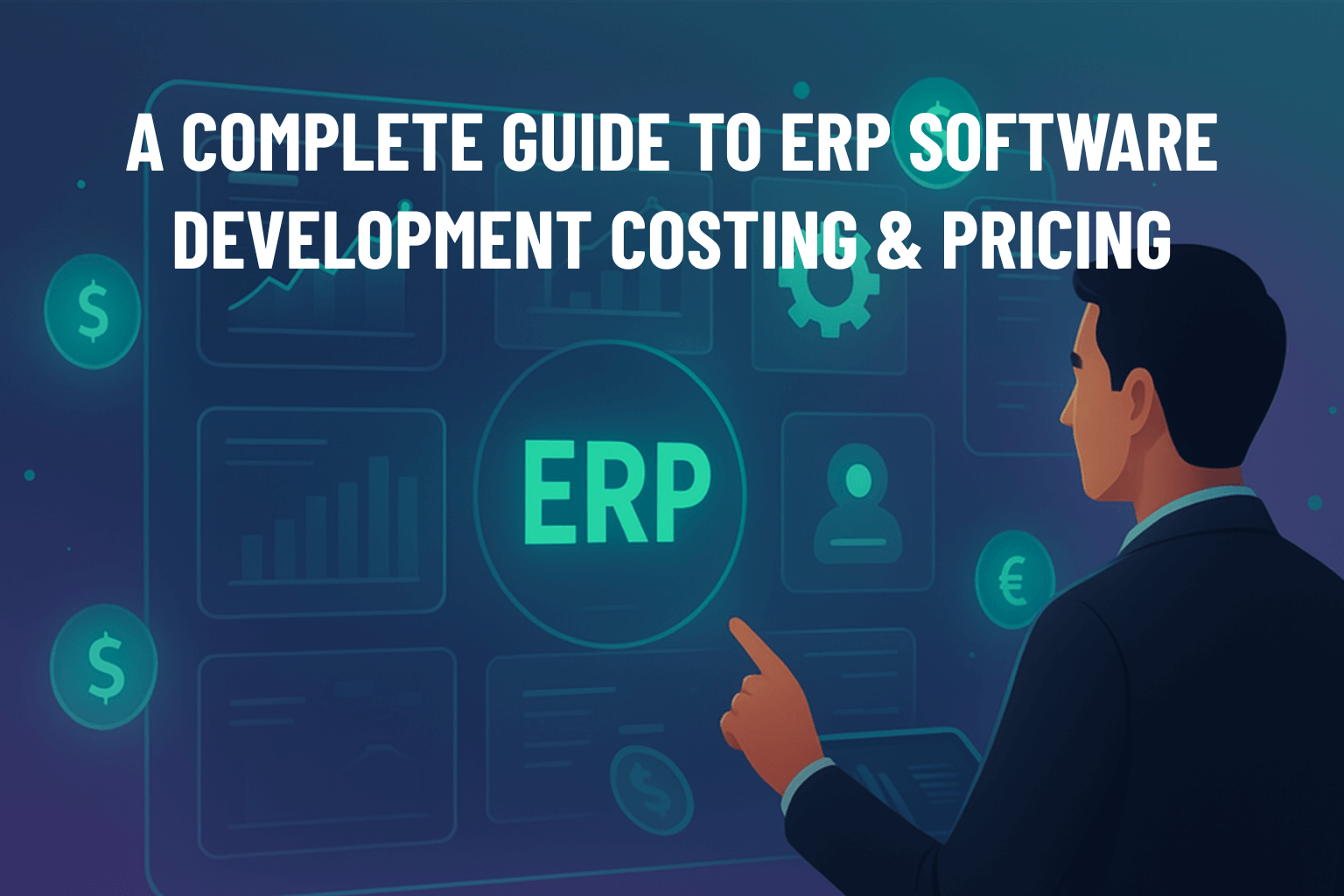
According to a report by Panorama Consulting, companies that fail to implement efficient enterprise systems lose an average of $140,000 per year due to process inefficiencies and data errors. At the same time, the global ERP software market is expected to grow to $88 billion by 2026, reflecting the increasing demand for centralized business management solutions. These numbers highlight a simple fact: businesses that invest in a well-designed ERP system can save costs, streamline operations, and improve decision-making.
ERP software, or enterprise resource planning systems, is a centralized platform that helps organizations manage key business processes such as finance, human resources, supply chain, inventory, and customer relationships. By integrating these functions into a single system, businesses can reduce redundancies, gain real-time insights, and make informed strategic decisions.
Understanding the cost of ERP software is critical before making an investment. Accurate budgeting ensures a proper return on investment (ROI), prevents unexpected expenses during ERP implementation, and helps in selecting the right vendor for your business needs. However, enterprise solutions development is complex, and ERP costs can vary widely based on customization, deployment type, number of users, and implementation requirements.
In this article, we will break down ERP price, ERP software cost, ERP system price, and ERP implementation costs, including for small businesses. By the end, you’ll have a clear understanding of how much an ERP system really costs and how to plan your investment wisely.
Enterprise Resource Planning (ERP) software is a centralized system that integrates the key processes of a business into a single platform. Connecting different departments allows organizations to streamline workflows, reduce duplication, and improve overall efficiency.
Most ERP systems include core modules that cover critical business functions:
By combining these modules, businesses gain a complete view of operations and data in real-time, enabling faster and more informed decisions.
Investing in an ERP system offers measurable benefits that go beyond basic automation:
These advantages make ERP software a critical tool for companies seeking to maintain competitiveness and optimize business performance.
ERP systems can be deployed in different ways, each affecting costs, maintenance, and flexibility:
Choosing the right deployment model depends on business size, budget, IT capabilities, and long-term growth plans.
Understanding the factors that influence ERP software cost is essential for accurate budgeting and planning. The price of an ERP system is not fixed; it depends on a combination of functional, technical, and organizational considerations.
The more modules your business needs, the higher the cost. ERP systems often include finance, HR, CRM, supply chain, and inventory modules. Adding custom features or third-party integrations increases complexity, which directly impacts ERP pricing. Businesses with unique workflows typically require customization, which adds to development and implementation costs.
The deployment model significantly affects both upfront and ongoing expenses:
Out-of-the-box ERP solutions are faster to implement and generally cheaper but may not meet all business needs. Custom ERP development allows full alignment with company processes but increases ERP system costs due to additional design, development, and testing efforts.
ERP licensing is often user-based. More users mean higher costs, whether through per-user subscriptions (cloud) or per-seat licenses (on-premise). It’s important to accurately estimate active users to avoid paying for unused licenses.
Migrating existing data from legacy systems into a new ERP can be resource-intensive. Costs depend on data volume, quality, and the complexity of integrations with other software like CRM, e-commerce platforms, or financial tools. Poor planning can lead to delays and increased ERP implementation costs.
ERP adoption requires staff training to ensure efficient use. Change management programs help employees transition smoothly, but both training sessions and consulting services add to the total ERP cost. Ignoring this can reduce ROI and delay productivity gains.
ERP software is not a one-time expense. Companies must budget for routine maintenance, security patches, updates, and vendor support. Cloud ERP providers often include this in the subscription, while on-premise solutions require dedicated IT resources.
Location can impact ERP cost due to differences in labor rates, infrastructure, and compliance requirements. Companies operating in multiple regions may face additional expenses for regulatory compliance, localization, and data security measures.
Understanding ERP pricing models and typical cost ranges helps businesses plan budgets effectively and avoid unexpected expenses. ERP software pricing varies based on deployment type, complexity, number of users, and the chosen payment model.
ERP vendors usually offer three common pricing models:
Choosing the right pricing model depends on your business size, project complexity, and available budget.
Small Business ERP Cost
Small businesses often require basic modules like finance, inventory, and HR. Many opt for cloud-based ERP to reduce infrastructure costs. On average:
Mid-Size Company ERP System Costs
Mid-size companies often need more modules and integrations. Both cloud and on-premise deployments are common. Typical costs include:
Large enterprises require full-featured ERP systems with extensive customization, multiple modules, and advanced integrations. Costs for enterprise ERP can be significant:
Custom enterprise solutions development further increases costs due to tailored modules, complex integrations, and dedicated support.
By understanding these pricing models and ranges, businesses can estimate ERP software cost accurately and select the solution that fits both their operational needs and budget.
Implementing an ERP system involves more than purchasing software. The ERP implementation cost includes planning, development, testing, deployment, and ongoing support. Understanding these costs upfront helps businesses budget effectively and avoid delays or overspending.
This phase involves analyzing business processes, identifying pain points, and defining ERP requirements. Costs depend on the complexity of workflows and the number of stakeholders involved. Small businesses may spend $5,000–$20,000, while large enterprises can exceed $50,000.
ERP systems often need customization to align with company-specific processes. This includes module configuration, integration with existing software, and creating custom features. Costs vary based on the number of modules and complexity, typically ranging from $20,000–$500,000 for mid-size companies and much higher for enterprise-level custom solutions.
Testing ensures the ERP system works correctly, integrates seamlessly, and meets business requirements. QA costs include internal testing, bug fixes, and vendor support. For mid-sized implementations, testing can add 10–15% to the total implementation cost.
Deployment involves data migration, go-live planning, and making the system operational. Cloud ERP deployment is often faster and less expensive, while on-premise installations require hardware setup and IT resources. Deployment costs can range from $5,000 for small businesses to over $100,000 for large enterprises.
It’s important to differentiate between ERP system cost (software license or subscription) and ERP implementation cost (planning, customization, deployment, training). Implementation can sometimes equal or exceed the cost of the software itself, especially for complex, enterprise-level projects.
Even with careful planning, businesses may face unexpected expenses, including:
Accounting for these hidden costs upfront ensures a more accurate ERP costing and prevents budget overruns.
For small businesses, ERP software is an investment that can improve efficiency, reduce errors, and provide a clear view of operations. However, cost considerations are different from enterprise-level implementations, as small businesses typically need fewer modules and simpler features.
Small businesses usually focus on essential modules such as finance, inventory, and HR. Since the number of users is lower and workflows are less complex, both ERP system price and ERP implementation costs are significantly reduced. Many small businesses benefit from cloud-based ERP solutions, which eliminate the need for expensive on-premise infrastructure and reduce upfront licensing fees.
Small business ERP solutions are designed to be affordable, with pricing models that often include:
Compared to enterprise ERP systems, these solutions provide the core functionality needed to manage operations without unnecessary complexity or high costs. Choosing an ERP tailored for small businesses ensures better ROI and faster adoption.
These examples highlight that small business ERP cost is manageable and scalable. With proper planning, small businesses can achieve the benefits of ERP without overextending their budgets.
When evaluating ERP software, it’s important to look beyond upfront costs. The total cost of ownership (TCO) includes all expenses associated with acquiring, implementing, and maintaining the system over its lifecycle. Understanding TCO helps businesses make informed decisions and avoid unexpected financial burdens.
ERP systems require ongoing maintenance to remain functional and secure. Costs include:
Cloud-based ERP often bundles maintenance and upgrades in the subscription fee, while on-premise ERP may require dedicated IT staff and separate support contracts. Neglecting these costs can reduce ROI and lead to operational downtime.
For on-premise ERP systems, infrastructure costs include servers, storage, backup systems, and electricity. Cloud ERP minimizes these expenses but still requires a reliable internet connection and may incur additional fees as user count or data storage grows. Long-term infrastructure planning ensures that scaling the ERP system does not lead to unexpected costs.
Implementing and managing an ERP system consumes internal resources, including staff time for training, data migration, and change management. These opportunity costs—time and effort that could be spent on other strategic initiatives—should be factored into the total ERP investment.
By evaluating maintenance, infrastructure, and internal resource requirements, businesses can calculate a realistic ERP software cost over several years and plan their budgets more accurately. Considering TCO ensures that both small and large businesses achieve maximum value from their ERP investment.
Estimating the cost of an ERP system requires careful planning and analysis. A well-structured approach helps businesses avoid overspending, ensures the system meets operational needs, and maximizes ROI.
Start by mapping your business processes and identifying key pain points. Determine which modules and features are essential, such as finance, inventory, or CRM. Clearly documenting requirements reduces the risk of scope creep and helps vendors provide accurate ERP system pricing.
A thorough needs analysis lays the foundation for a realistic ERP software cost estimate.
Reach out to multiple vendors with your requirement specifications. Compare pricing models, licensing fees, implementation services, support packages, and deployment options. Key considerations include:
Comparing multiple proposals ensures you select the solution that offers the best value while meeting your business needs.
Evaluate the expected return on investment by estimating cost savings, efficiency gains, and productivity improvements. Calculate the payback period—the time required to recover the ERP investment.
This helps justify the ERP implementation cost and supports budget approval from stakeholders.
By following these steps, businesses can create an accurate budget for ERP implementation and make informed decisions about ERP software cost, ERP system costs, and overall ERP pricing.
ERP software can be a significant investment, but careful planning and strategic choices can help businesses reduce both upfront and ongoing costs. The following strategies make ERP implementation more affordable without compromising functionality or scalability.
Cloud ERP solutions often have lower upfront costs compared to on-premise systems. They eliminate the need for expensive servers, storage, and dedicated IT staff. Subscription-based pricing includes maintenance, updates, and security, making budgeting predictable. For small businesses or companies with limited IT resources, cloud ERP offers cost-efficient scalability.
Implementing all ERP modules at once can be expensive and complex. A phased approach—rolling out essential modules first and adding additional features later—spreads costs over time and allows teams to adapt gradually. This reduces both implementation risks and immediate financial pressure.
While custom features can align the ERP system with unique workflows, extensive customization significantly increases cost. Using standard modules or slight configuration tweaks instead of full custom development helps keep ERP system costs manageable.
Leveraging existing IT infrastructure for on-premise ERP or re-using clean, structured data from legacy systems can reduce migration and setup costs. Proper planning during the discovery phase prevents unnecessary expenses related to redundant hardware or repeated data cleanup.
Open source ERP platforms or budget-friendly vendors offer basic functionality at a fraction of enterprise pricing. While they may require more internal management, these options are ideal for small businesses seeking core ERP capabilities without high licensing or subscription fees.
By combining these strategies, businesses can lower ERP software cost, ERP implementation cost, and overall ERP system pricing, while still achieving operational efficiency and long-term scalability.
Implementing an ERP system is a significant investment, and even minor oversights can lead to higher costs. Avoiding these common mistakes helps businesses manage ERP software cost and achieve better ROI.
Migrating data from legacy systems is often more complicated than anticipated. Incomplete or inaccurate data can cause delays, require rework, and increase ERP implementation costs. Proper planning, data cleaning, and mapping before migration can prevent unexpected expenses.
ERP adoption depends on how well employees understand and use the system. Skipping or underestimating training and change management leads to mistakes, inefficiencies, and extended adoption timelines. Investing in proper training reduces long-term costs and maximizes the value of the ERP system.
Many businesses focus only on software licensing or subscription fees, ignoring ongoing costs like support, updates, and system upgrades. Failing to budget for these expenses can make the ERP system more expensive over time. Include maintenance and hidden fees in your ERP system pricing estimate to avoid surprises.
Adding new features or modules mid-implementation can significantly increase cost and delay deployment. Clearly defining requirements during the discovery phase and sticking to the plan helps control both ERP software cost and project timelines.
By recognizing and addressing these mistakes early, businesses can keep ERP implementation cost under control while ensuring a successful deployment and long-term operational efficiency.
According to a recent Panorama Consulting survey, over 50% of ERP implementations exceed their initial budget due to underestimated costs or unforeseen challenges. This highlights the importance of understanding all components that contribute to ERP software cost.
ERP expenses are not limited to software licensing or subscriptions. ERP system price includes implementation, customization, training, maintenance, and ongoing support. These costs vary widely depending on company size, the number of modules, deployment model, and vendor choice. For example, small businesses may invest a few thousand dollars in a cloud-based solution, while enterprise-level ERP can reach several million when factoring in custom development and complex integrations.
To ensure an effective investment, businesses should:
Finally, start with a phased approach or minimal viable ERP deployment, budget for hidden costs, and plan for future growth. By doing so, organizations can maximize ROI, control ERP implementation costs, and achieve operational efficiency without overextending resources.
ERP pricing per user depends on the deployment model and vendor. For cloud-based ERP, costs typically range from $25 to $500 per user per month, depending on the modules and features. On-premise ERP often involves one-time licensing fees, which can be $1,000–$5,000 per user, plus ongoing maintenance and support costs.
Choosing the right model depends on budget, IT capabilities, and long-term growth plans.
Small businesses can implement a minimum viable ERP with essential modules like finance, inventory, and HR. Cloud-based solutions make this affordable:
Starting with a minimal setup allows small businesses to scale the ERP system over time without overspending.
