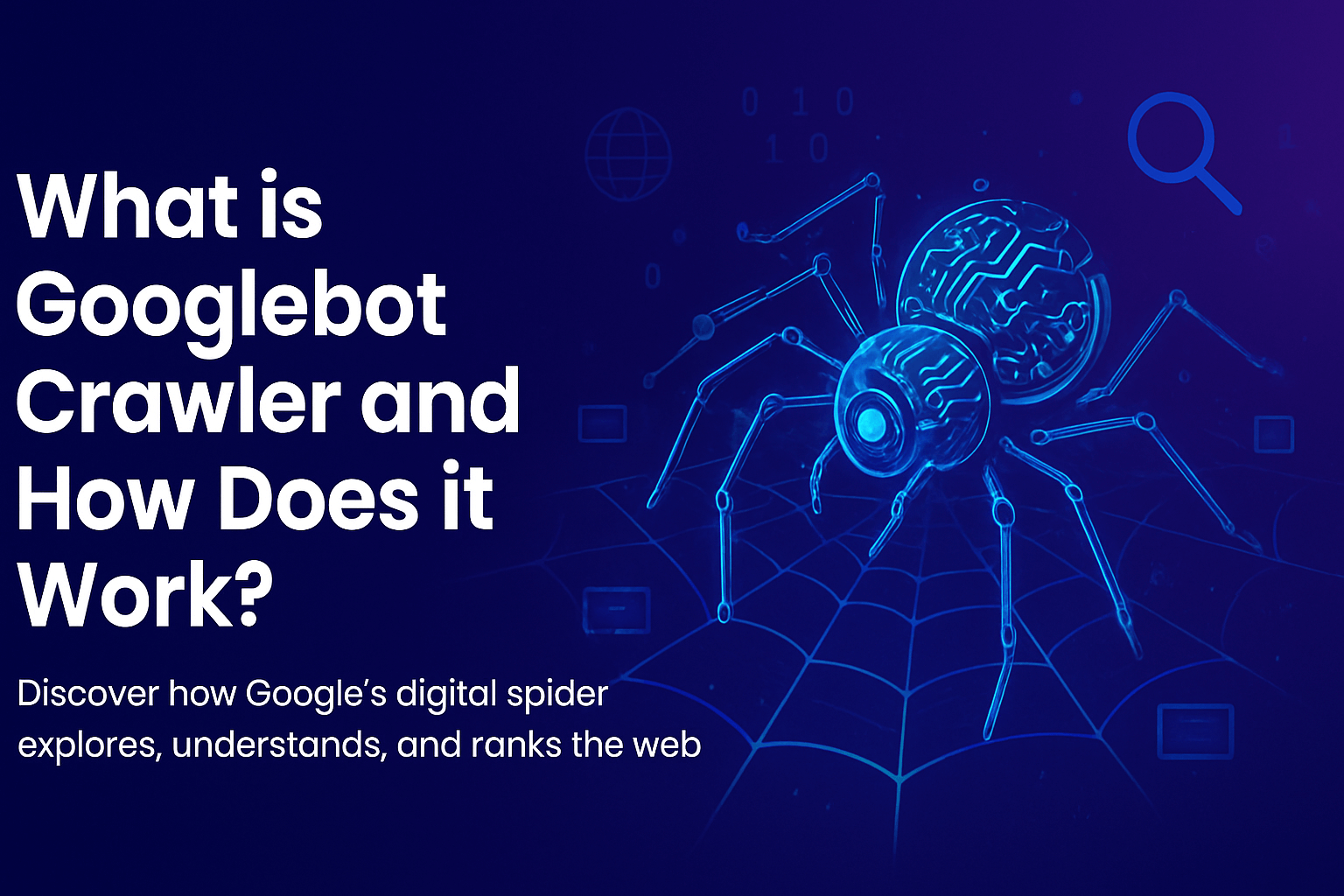
Google processes more than 8.5 billion searches every single day. Behind each search, a massive system works to find, analyze, and deliver the most relevant web pages within seconds. But how does Google know what content exists on the internet in the first place? The answer lies in its crawling technology, powered by Googlebot.
Googlebot crawler is the software that scans websites, discovers new pages, and updates existing ones so they can be stored in the Google index. Without it, your website’s content would never appear in search results—no matter how valuable it is.
This article explains what is Googlebot, how it works, and why understanding it is crucial for your SEO strategy. Whether you’re a business owner, marketer, or developer, knowing how Googlebot interacts with your site can help you improve crawlability, boost indexing, and ultimately secure better search visibility.
According to Google, its crawlers scan hundreds of billions of web pages each day to keep search results fresh and accurate. The primary crawler responsible for this task is Googlebot, a software program that systematically browses the internet to find and analyze web content.
Put simply, Googlebot is Google’s web crawling tool. It moves from one link to another, reading HTML code, images, and other resources on each page. Once discovered, this information is sent back to Google’s servers, where it gets stored in the Google index. That index is what powers search results—without it, your page won’t appear when someone looks for relevant information.
While there are many web crawlers used by different companies and services, the Googlebot crawler stands apart because it directly impacts your site’s visibility in Google Search. Other crawlers may check content for analytics, archiving, or research, but Googlebot determines whether your pages make it into the most widely used search engine in the world.
Search engine optimization (SEO) begins with crawlability. If Googlebot can’t reach or read your pages, they won’t be included in the Google index, and that means no chance of ranking. The process works like this:
If crawling fails, the other two steps never happen. That’s why optimizing your site for the Googlebot crawler is a cornerstone of SEO. Ensuring fast-loading pages, a clean site structure, and mobile-friendly design helps Googlebot process your content efficiently, leading to better indexing and higher visibility in search results.
Googlebot doesn’t randomly browse the internet. It follows a structured process to discover, fetch, and store web content so it can appear in search results. Understanding this process is essential if you want your site to be fully visible in the Google index.
Googlebot begins by identifying which URLs to visit. This happens in three main steps:
This process ensures Googlebot can see your website the way a user would, not just as raw code.
Crawling alone doesn’t guarantee visibility. After crawling, the page must be indexed.
If a page is crawled but not indexed, it won’t appear in search results.
Google uses two primary types of crawlers:
Since mobile-first indexing became standard, Google primarily uses Googlebot Mobile. This means your website’s mobile experience directly determines how it gets indexed and ranked. Responsive design, fast mobile loading speeds, and proper rendering are no longer optional—they’re ranking factors.
Monitoring how Googlebot crawler interacts with your site is a critical part of technical SEO. If Googlebot cannot crawl your pages efficiently, those pages may not make it into the Google index. Thankfully, Google provides built-in tools, and there are also third-party options to help track Googlebot online activity.
The easiest way to track Googlebot’s behavior is through the Crawl Stats Report in Google Search Console. This report shows how often Googlebot visits your site and highlights any issues it encounters.
How to Access It:
Key Metrics to Monitor:
These insights show if your site is being crawled regularly, and whether technical issues are slowing down the process.
While Search Console gives a high-level view, server logs provide deeper insight into how Googlebot interacts with your site. By analyzing server logs, you can see exactly which URLs Googlebot accessed, how often it returned, and whether any crawl errors occurred.
Server Log Analysis Can Reveal:
For those who want more advanced monitoring, several Googlebot tools are widely used by SEO professionals:
Using a combination of Search Console, server logs, and third-party Googlebot tools ensures you have complete visibility into how Googlebot views your website.
Even if your site is technically sound, issues with Googlebot crawler can prevent pages from being indexed properly. Below are the most common problems and how to address them.
Crawl budget is the number of pages Googlebot is willing and able to crawl on your site during a given period. For small sites, this usually isn’t a problem. But for large websites with thousands of URLs, poor management can waste crawl resources.
How Wastage Happens:
When crawl budget is wasted, important pages may not get crawled as frequently, leading to slower indexing.
Fix:
Sometimes websites unintentionally block Googlebot online activity, stopping Google from accessing pages that should be indexed.
Common Mistakes:
Fix:
Duplicate content confuses the Googlebot index because it doesn’t know which version of a page should be stored and ranked. This can dilute visibility and waste crawl budget.
Examples of Duplicates:
Fix:
Making your site friendly to Googlebot crawler ensures pages are discovered, indexed, and ranked quickly. The following best practices help improve crawlability and keep your content visible in the Google index.
Googlebot can only index what it can access. Two critical steps improve crawlability:
Googlebot doesn’t just fetch pages—it renders them like a browser. A poorly optimized page can cause indexing delays.
Since Google uses Googlebot mobile for most indexing, your mobile site is the primary version Google evaluates.
Crawl optimization is not a one-time task. Ongoing checks are needed to maintain visibility.
Understanding how Googlebot crawler works can eliminate confusion and help you optimize your site for better indexing and rankings. Here are some of the most common questions.
What is Googlebot online?
Googlebot online refers to the real-time activity of Google’s crawler as it visits your website. By checking crawl stats in Google Search Console or analyzing server logs, you can see when Googlebot accessed your site, which URLs it requested, and whether any errors occurred. This information helps you confirm that your content is being discovered and processed for the Google index.
Does Googlebot index every page?
No. Googlebot may crawl a page but choose not to index it. Pages can be excluded from the Google index for several reasons, such as duplicate content, low-quality content, blocked resources, or incorrect meta directives like “noindex.” Ensuring unique, valuable, and crawlable content improves the chances of being indexed.
How often does Googlebot crawl a site?
Crawl frequency depends on factors like site authority, update frequency, and server performance. High-authority sites with fresh content may be crawled multiple times a day, while smaller or static sites might be crawled less often. You can check crawl frequency in the Crawl Stats Report within Google Search Console.
Can I control how Googlebot crawls my site?
Yes, to an extent. You can use tools and directives such as:
While you can influence crawl behavior, you cannot force Googlebot to crawl or index every page on demand. The final decision lies with Google’s algorithms.
Conclusion
Googlebot is the backbone of how Google discovers, analyzes, and delivers web content to users. It crawls pages, processes their content, and decides what belongs in the Google index. Without it, your site would remain invisible in search results, no matter how good the content is.
For businesses and website owners, this means one thing: optimizing for Googlebot crawler is essential. A site that’s easy to crawl and index has a higher chance of ranking well, driving consistent organic traffic, and staying competitive in search.
Now is the time to review how Googlebot interacts with your website. Use tools like Google Search Console, server logs, and professional Googlebot tools to identify crawl issues, fix indexing problems, and improve site performance. Small technical adjustments today can translate into stronger visibility and higher rankings tomorrow.
